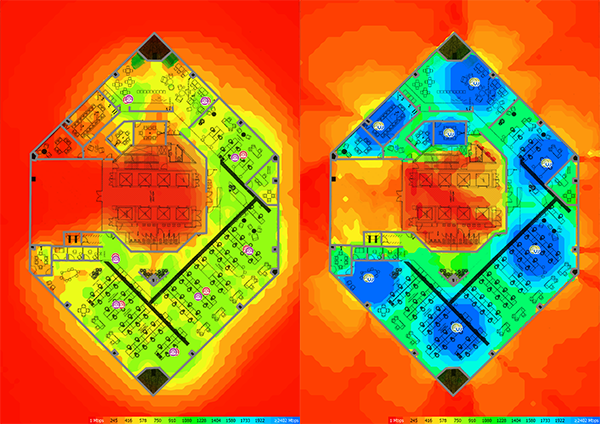Improve your current wireless networks, increasing productivity and efficiency
Our experienced team provides an end-to-end solution to suit your individual business needs
Wireless networks are so commonly used that they have become a business necessity; businesses can't operate without a secure and reliable WiFi signal. However, due to its wireless nature, WiFi security can be challenging to control and manage. A wireless network that has poor signal strength, dead spots or is inadequately distributed can also impact productivity and efficiency.
At The Missing Link, we can help you to get optimal wireless coverage and performance, by understanding the Radio Frequency (RF) behaviour of your wireless network deployment site. We assess and identify poor signal coverage or congested areas within current wireless networks.
We use specialised hardware and software to take readings of your existing wireless signal strength, create a predictive heatmap to address congestion and blackspots.