IT & Cloud.
26.01.22
As remote work and hybrid work has become the new norm worldwide, the demand for cloud-based computing has increased significantly. Whether you are a small business or large enterprise, work in a high-security environment, or run a business from home, Windows 365 Cloud PC modernises the way of computing. It delivers a secure, premium cloud computing experience. It is a game-changing solution for end-users and IT managers alike.
Windows 365 is a cloud-based service that automatically creates a new Windows virtual machine (Windows 10 or 11 cloud PCs accessed via MS 365 subscription). Each Cloud PC is assigned to an individual user and remains their dedicated Windows device no matter where they access it. Windows 365 provides the productivity, security, and collaboration benefits of Microsoft 365.
What's great about it is the flexibility to operate hybrid computing models connecting cloud PCs with the local network while providing users with the same experience as if they were working in the office. To log into a Cloud PC, users either go via a browser (Chrome/Edge/Safari) or an app (Microsoft Remote Desktop).
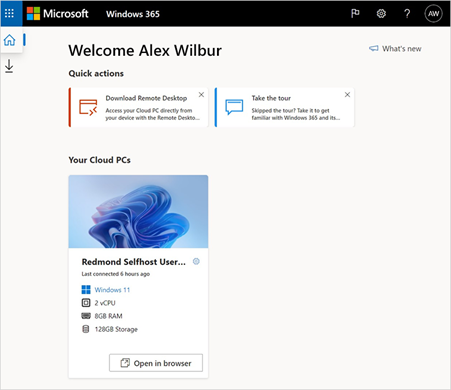
First-time users can follow a guided tour to get used to their individual computers in the cloud. They benefit from a seamless connection between all their devices and can pick up their projects on their laptop or iPad, for example, from anywhere in the world, which means they can work location-independent. Plus, Windows 365 offers outstanding speed to download and upload content.
Your IT department has complete control over the data in the cloud PCs and can prevent users from copying content to their local devices. Microsoft Endpoint Manager shows all cloud and physical PCs on one dashboard. The cloud PC is managed via Intune, which allows your IT department to set security policies, manage automatic updates, push out applications, and configure compliance policies.
Out-of-the-box reporting and analysis make resizing the cloud PCs easy. Windows 365 is based on the Zero Trust security model incorporating Multi-Factor Authentication, Least Privilege Access Control, and encryption.
To allow users access to Windows 365, your IT department needs:
Windows 365 can be your gateway to a whole new computing category, alleviating collaboration in a wide range of business requirements of hybrid work.
Telecommuter workforces / virtual assistants
If your business works with staff/virtual assistants based overseas and you don't want to ship laptops/desktops in different countries, which makes their management challenging, Windows 365 is an option to explore.
Contractors
Contractors who bring their own laptops can raise security concerns because you have unknown devices in your network and allow them to access company resources. Windows 365 allows you to keep these devices off your corporate network while still granting access for contractors to all the data and office apps they need to deliver their job. The contractors only need access to the internet to log into a Windows 365 desktop and to be able to use company apps and data.
Scaling requirements
If your company size and staff numbers fluctuate a lot because of project business, Windows 365 allows you to quickly add new users and grant them access to all company resources (apps, data) from any device.
BYOD
Enable secure BYOD with Windows 365. Users can access their corporate desktop (in Windows 365) from a browser on any Windows/Mac or Linux desktop/laptop.
Legacy Applications
Do you use a legacy application that keeps your company from moving to a fully cloud-based user experience? Or, are you using an expensive Virtual Desktop Infrastructure solution because of your legacy applications? Windows 365 can offer a lower cost option for digital transformation that allows users access to these legacy applications via Windows 10 or 11 desktops within Windows 365.
Windows 365 is available in two editions:
Contact The Missing Link today to explore how you can benefit from Windows 365!
Author